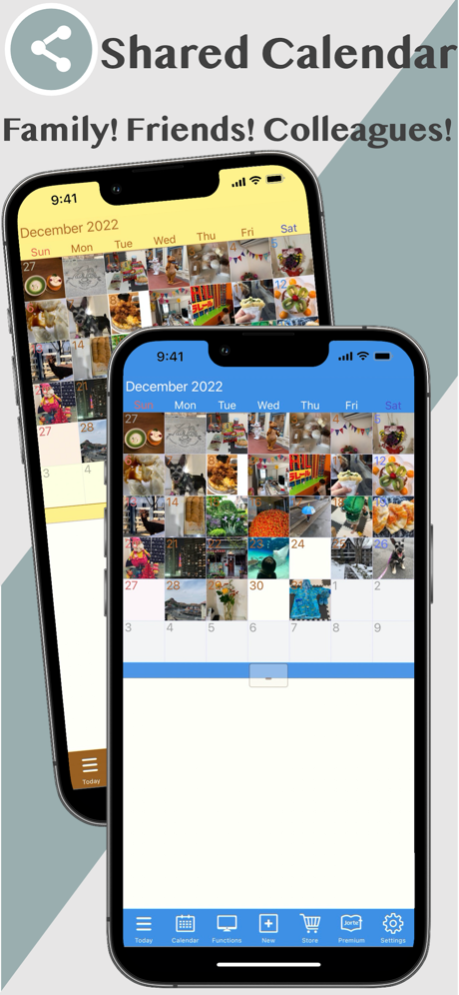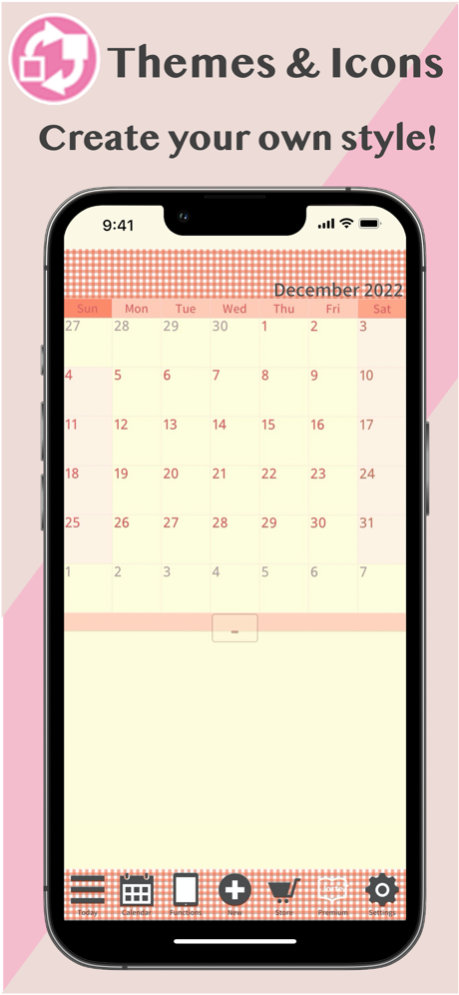Jorte Calendar 1.4.100
Continue to app
Free Version
Publisher Description
With over 35 million downloads, Jorte is one of the most popular calendar & organizer applications.
In addition to the calendar function for entering daily schedules, it is packed with digital functions such as a diary where you can add photos, ToDo lists, event calendars, and design themes. Everyone has a different way of managing their schedules. You can fully personalize your schedule with Jorte.
▶ Features ◀
• Sync with iOS & Google Calendars
• Manage ToDos, sync with Google Tasks, display according to priority
• Jorte Calendar Sync & backup with Jorte Cloud
• Apple Watch support
• iOS Widget support
• Monthly, Weekly, Daily, Vertical views
• Event Calendars to check public holidays, sports events, and weather forecast
• Adjust the starting day of the week; it doesn't always have to be Sunday!
• Customizable font style & colors
• Icons, Themes, and Wallpapers allow you to further customize your calendar the way you like.
• Set Repeat events Weekly, Bi-Weekly, yearly, even 1st Tuesday of each Month, in any repeating format
• Adjustable Font Size
• Calendar Tabs
• Shared Calendars
• Set Notifications, Countdown events
▶ Jorte Cloud ◀
Free backup
• Back up your calendar activities, diary, and ToDos from your smartphone to your computer
• Keep important information safe on the Cloud
• Share calendars on your smartphone with calendars on your computer
• Easy migration of calendar data when changing devices
The first step is to get a Jorte ID and sign in to Jorte Cloud.
*You can register with Facebook ID (Users who already have Jorte ID cannot use Facebook ID to log in)
▶ Premium Feature ◀
Services for premium members
• Turn ads off
• Add up to 100 calendars and 10 task lists
• Large-capacity image storage for diary photos on the Cloud (up to 50 GB)
• Toolbar Advanced Customization
• Unlimited use of icons, themes, backgrounds
• Sync with Evernote
• Menstrual Calendar
• Passcode Lock/Secret Calendars
The following Subscription tiers for Jorte are available:
• Jorte Premium: Monthly $2.99 / Annually $29.99
• Jorte Plus: Annually $3.99
• Prices may vary based on the currency and exchange rate you set. Apple's charge amount is the correct amount. Subscriptions will be charged to your credit card through your iTunes account.
• Your account will be charged for renewal within 24 hours prior to the end of the current period, at a cost of $2.99 (Monthly) / $29.99 (Annually) for Jorte Premium, $3.99 (Annually) for Jorte Plus
• Subscriptions may be turned off by going to your Account Settings after purchase
• Any unused portion of a free trial period, if offered, will be forfeited when the user purchases a subscription to that publication, where applicable
▷ Help: support@jorte.com
▷ Terms of Use
https://www.jorte.com/etc/kiyaku/?select=en
▷ Privacy Policy
https://www.jorte.com/etc/privacy/?select=en
Jan 22, 2024
Version 1.4.100
. Bug fixes.
About Jorte Calendar
Jorte Calendar is a free app for iOS published in the Office Suites & Tools list of apps, part of Business.
The company that develops Jorte Calendar is Jorte Inc.. The latest version released by its developer is 1.4.100.
To install Jorte Calendar on your iOS device, just click the green Continue To App button above to start the installation process. The app is listed on our website since 2024-01-22 and was downloaded 82 times. We have already checked if the download link is safe, however for your own protection we recommend that you scan the downloaded app with your antivirus. Your antivirus may detect the Jorte Calendar as malware if the download link is broken.
How to install Jorte Calendar on your iOS device:
- Click on the Continue To App button on our website. This will redirect you to the App Store.
- Once the Jorte Calendar is shown in the iTunes listing of your iOS device, you can start its download and installation. Tap on the GET button to the right of the app to start downloading it.
- If you are not logged-in the iOS appstore app, you'll be prompted for your your Apple ID and/or password.
- After Jorte Calendar is downloaded, you'll see an INSTALL button to the right. Tap on it to start the actual installation of the iOS app.
- Once installation is finished you can tap on the OPEN button to start it. Its icon will also be added to your device home screen.